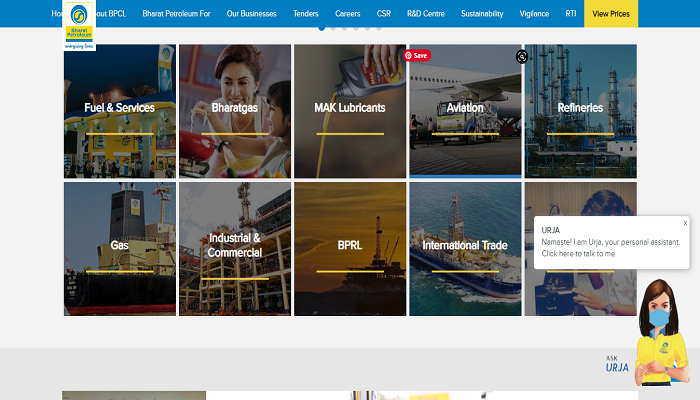Founded in August 1956, Oil and Natural Gas Corporation (ONGC) is an Indian public sector, largest multinational crude oil, and gas company. It contributes around 75% to domestic production. ONGC was ranked 11th in the coveted Platts Top 250 Global Energy Company Rankings 2017. It is the only public sector Indian company to feature in Fortune’s ‘Most Admired Energy Companies’ list.
ONGC is the most valued and largest E&P Company in the world, and one of the highest profit-making and dividend-paying enterprise. It carries in-house service capabilities in all areas of Exploration and Production of Oil & Gas and related Oil-field services.
ONGC’s wholly-owned subsidiary and overseas arm ONGC Videsh is India’s largest International Oil and Gas E&P Company with 37 projects in 17 countries.
ONGC has built an online portal where selected ONGC tenders are hosted. Here vendors can participate in such tenders. This online platform helps the vendor with a reduction in time and cost. It also gives the power to the Vendors for wider reach with enhanced security and transparency.
The purpose of this blog is to guide you step by step in the Registration Process as a Supplier or Vendor to ONGC.
Step 1– Visit the official e-Tender Portal of ONGC.
Step-2– To participate in ONGC’s tenders, vendors will need User-id to access the e-Procurement Portal.
Step 3– New Vendors/ Suppliers can apply for user-id by clicking on the link- New Bidder? Apply for Access Authorization.

Step 4– Once you click the New Bidder? Apply for Access Authorization link, An Online form will be opened for vendors to fill in their details.
Step 5– Fill all (*) fields compulsorily. And click ‘Yes’ to accept all terms & conditions.
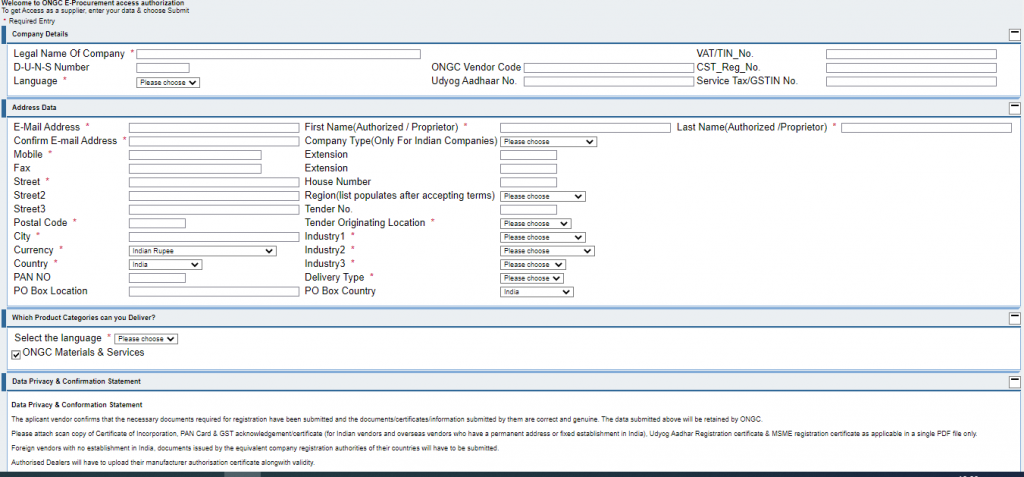
Step 6– You need to enter your company’s official e-mail address carrying your company’s domain name, otherwise, your request may be rejected. This is a mandatory requirement.
Step 7– Those who are applying from Overseas will have to confirm if they have a permanent establishment in India.
Step 8– Following is the list of the mandatory documents to be uploaded by every Vendor or Supplier:
| Sl. No 1- Information and Documents needed for Indian Vendors | |
| (A) | A scan of Certificate from Registrar of Companies, documents indicating the latest legal status, PAN card, and GST acknowledgement/certificate. |
| (B) | Udyog Aadhar Registration Certificate for MSME. |
| (C) | Micro Small Enterprises registration certificate issued by the permitting agencies like District Industry Centers or Khadi and Village Industries Commission or Khadi and Village Industries Board or Coir Board or National Small Industries Corporation or Directorate of Handicrafts and Handloom or any other body specified by Ministry of MSME. |
| Sl. No 2- Information and Documents needed for Overseas Vendor | |
| (A) | Certificate from Registrar of Companies or equivalent authority of their country will be submitted. Documents in a language other than English should be accompanied by an accurate in English duly authenticated by the local Chamber of Commerce of the vendor’s country. |
| (B) | PAN card and GST acknowledgement/ certificate for overseas vendors who have a permanent address or fixed establishment in India. |
Step 9– You will receive an online confirmation post submission of all the necessary documents for registration and the documents/information/certificate submitted by you are genuine.
Step 10– Post submission of a complete request, a system-generated reference number will be provided which you need to keep safe in your records and use it to address any queries related to the generation of user id and password.
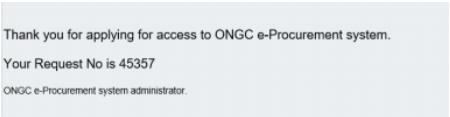
Step 11– User Id normally gets generated within 4 working data post reviewing your submitted data. In case, you don’t receive any user id, please contact the concerned location helpdesk via email
Step 12– In case your application gets rejected due to deficiency in the data or documents, you will receive an email from ONGC with specific reasons. You need to reply to the same email by providing the correct and complete information.
Step 13– In all your communications, make sure you use the same email id which you have submitted in the registration form. Otherwise, your request may get ignored with no liability to ONGC.
Step 14– The User-id creation requests must be filled by the prospective vendors or suppliers themselves. Agents are not allowed to apply and Vendor Management Cell will not take note of any documents/ information/ queries received by them.
Step 15– If you intend to change the email id entered in the form based on which your user-id was generated, you need to initiate a request to the work center by a person authorized to represent you.
For more information and guidance, you can refer to ONGC’s Guidelines to Bidders and Bidder’s Manual.
Contact
For any queries or assistance needed on Vendor Registration, you can contact ONGC by sending an email at VENDORMGT@ONGC.CO.IN. For more contact details, please click here.
With new-age features on Enggpro– a Digital Eco-System of Engineering Domain, get business opportunities with the click of a button.
Register yourself as a Vendor or Buyer at Enggpro- the Global Marketplace of Engineering Equipment & Services. It carries a wide product assortment across various categories ranging from Mechanical, Piping, Electrical, Instrumentation, Thermal, Oil & Gas Exploration and Production, Metal, and many more.